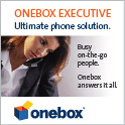Looking for a professional way to receive calls?
Want to easily add reception and e-faxing to your processes, yet continue to use your existing equipment?
Need a tech in-between your personal mobile device/cell phone and your clients?
Hint: Yes, you do! (To all of the above!)
Unified messaging technology uses a web based telephone number to control incoming calls, voicemails and faxes, generally turning voicemails into wav/mp3 files and faxes into pdf or tff images. Unified messaging technology negates the need for a fax machine.
LegalTypist's first tech choice for unified messaging is Onebox.
"I've known of this company since starting my own business in 2001" said Andrea Cannavina, CEO and founder of LegalTypist, Inc. "I have set several clients up using Onebox and all is as advertised. My clients and I could not be happier."
LegalTypist gives Onebox a solid recommendation to attorneys across the US based on the fact that the tech does not automatically email out incoming messages and faxes - instead Onebox can be set to send a notification of the new item received for secure viewing and access from any internet connected device.
Best of all, we here at LegalTypist know how to make Onebox work so you don't have to! Sign up for Onebox through the LegalTypist affiliate link here, and forward a copy of the welcome email you receive from Onebox to our support address: (support [at] legaltypist.com), and you'll be contacted by a LegalTypist DA fully familiar with Onebox to help you set up your account. Along with getting qualified set up assistance, Onebox offers a 30 day free trial; no termination fee; and no contract.
Sign up today and get instant (and secure) control of the incoming call and fax processes of your practice: